How To Submit Content
If you are not a VIP member, currently the only way to send content is through the "Submission Alternative" method. Rules and guidelines still apply.
How To Submit
1. Be sure you have the VIP account added back on Snapchat.
2. Think of a unique hashtag alias to go by on the Submission Feed (Highly Recommended). See Creating a Hashtag.
3. Within Snapchat, take a snap with either the front or rear facing camera.
4. Add a caption, your hashtag, emojis, filters, etc. (Optional) and send it to the VIP account on Snapchat.
5. That's It! Now just wait patiently. All incoming submissions are opened by #WiscoCEO, Usually every couple hours. If your posts consistently fail to get posted, please have a look at the Submission Rules and Guidelines page.
Troubleshooting
My snap wont get opened!
- Make sure you are sending it to the correct account. See Accounts and Media
- Make sure the account you are sending to has you added back. if you are VIP you may have signed up with the wrong username.
- There are rare cases that snaps wont get opened. This has to do with the quantity of unopened snaps being too large for snapchats traffic. Your best bet is to try waiting, sending a chat message, to "remind" snapchat of your unopened snap, or sending again after a couple hours.
I want a snap deleted!
- Message the Snapchat account "WiscoCEO" with a screenshot of the snap and the username it was sent by (If you sent it just say you sent it). Also give an explanation on why it should be deleted. If you are the original sender of the snap it will be deleted no questions asked. But if you want me to delete another person's snap I need to review the request and make the right decision.